When the computers at school are older than the students, it’s hard to integrate technology into the classroom. Fortunately, many schools are experimenting with iPads and if you are lucky enough to get a few, I encourage you to start having your students use the iMovie app.
iPads are self-contained media-making devices, and there is something remarkable about students having the ability to record, edit and playback their movie on the same equipment.
I began using iMovie last year, when I got 24 iPad Minis through a UCLA grant I wrote. Predictably, my eighth-graders needed very little instruction about how to use this app and they have taught me much more than I have taught them about its features. I have leveraged their eagerness to use the iPads to help them learn the ELA content (but keep that under your hat. They haven’t figured out yet that they are learning).
iMovie Trailers
I wanted to keep the stakes low for my students’ first iMovie project and we were all getting used to the equipment. Many of my students have never used a tablet or smartphone and I wanted to make sure they all had a chance to experience the basics of an iOs device as they learned iMovie.
To this end, we began making iMovie Trailers. What are they? Think about the movie previews (or “trailers,” as Hollywood calls them) you see in theaters before the movie you paid for comes on screen. iMovie trailers are templates for making preview-style movies. They are silent movies with great soundtracks, and text that can caption the story.
Trailers are a wonderful balance between giving students plenty of creative freedom, and providing plenty of structure. Working in teams, my students picked a template (the horror movie one being the most popular), and the app guided them to create a close-up shot, or a group shot, or an action shot, etc. The result is a well-timed, well-edited, well-scored trailer to a movie that they will probably not create.
Though these student films were not directly linked to Language Arts content, students can create trailers on specific themes or concepts from any of the disciplines. And, since students can’t rely on traditional dialogue, making trailers in the content area is a good creative and intellectual stretch.
Making Movies to Deepen Learning
Once my students made trailers, we were ready for a more challenging project: using iMovie to create short videos about the theme of Antigone, the play we had spent a few weeks studying. There were many steps to planning this project. The filming and editing took place over the last two or three days, depending on the group of students.
Here were the basic steps of the process
- Students individually listed thematic topics of Antigone, then turned those topics into statements of theme.
- We did the “give one, get one” activity in which students shared their themes with one another so they would have a larger selection of themes to ultimately choose from.
- Students formed groups (sometimes with a little help from me) of at least four members.

- Students shared their themes and decided which was the strongest and easiest to lend itself to portrayal through film.
- The groups began storyboarding their film. They were not allowed to even attempt to re-create the whole plot of Antigone. Instead, they had to think about key scenes that would support the theme, while also making sure viewers could surmise the play’s plot. Appropriately, this was one of the most time-consuming parts of the process.
- Writing scripts was also time-consuming, but critical. I knew they would improvise once filming began (as professional movie-makers often do). But, at their age, they are often guide each other enthusiastically off-track, and I knew if there was no script, they would quickly find themselves the over the river and through the woods – very far from where they needed to be.
- Lastly, just before getting their hands on the iPad and filming, students listed who played what role (including the videographer – a perfect role for the kids who did not have parent/guardian permission to be on camera, since the films would ultimately be on YouTube). They also made lists of props.
The students were happy with the results, and so was I.
Resources for Using iMovie and iPads in School
Want more tips about using the iPad? Read this guide about creating iMovie Trailers. Need some very specific guides about actually using the app? Try this general guide for using iMovie on the iPad, This link, Kathy Schrock’s Guide To Everything, has many resources for using the iPad in classrooms.
What has been your experience using iPads, digital projects and other technology in your own classroom? Please leave a comment below.
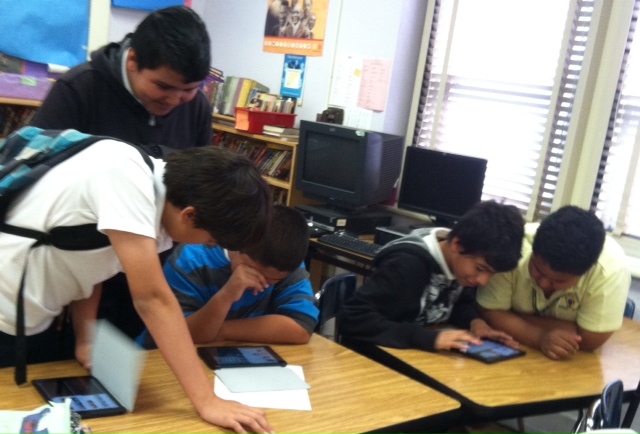

Leave A Response